当我们谈论游戏开发时,GPT-4 可能并不是最先浮现在脑海中的工具。但随着技术的发展,与 AI 合作已经成为一种新趋势。在这篇文章中,将教我们如何与 GPT-4 合作,从零开始编写一个类似于“愤怒的小鸟”的游戏。这个游戏名为“? Angry Pumpkins ”(愤怒的南瓜)。
,时长00:58
准备工作
需要 ChatGPT Plus 账号,来使用 GPT-4 和 DALL-E 3 功能。GPT-4 负责游戏的逻辑生成,DALL-E 3 则负责生成游戏所需的素材。作者还使用了 Midjourney 来辅助生成素材,同时使用 Midjourney 的局部重绘功能来修饰图片,以便与 DALL-E 3 生成的素材更加协调。最后,使用 Photoshop 等编辑工具对素材进行修剪和处理,去除不必要的背景。这样就能够轻松愉快地制作出精美的游戏素材啦!
游戏素材
注意:这里的步骤及提示词并非完整 Prompt,仅作为参考。
开始游戏背景
使用 DALL·E 3 生成游戏开始背景图。
? Prompt (DALL·E 3 from GPT-4)Photo of a horizontal vibrant home screen for a video game titled ‘Angry Pumpkins’. The design is inspired by the ‘Angry Birds’ game aesthetic but different. Halloween elements like haunted houses, gravestones, and bats dominate the background. The game logo is prominently displayed at the center-top, with stylized pumpkin characters looking angry and ready for action on either side. A ‘Play’ button is located at the bottom center, surrounded by eerie mist.

游戏中背景
作者在生成游戏背景时,多次用到 MJ 的局部重绘功能来修复一些细节。
? Prompt (Midjourney)Angry birds skyline in iPhone screenshot, Halloween Edition, graveyard, in the style of light aquamarine and orange, neo-traditionalist, kerem beyit, earthworks, wood, Xbox 360 graphics, light pink and navy –ar 8:5

还有另外一张,裁剪下半部分用于地面显示。
? Prompt (Midjourney)2d platform, stone bricks, Halloween, 2d video game terrain, 2d platformer, Halloween scenario, similar to angry birds, metal slug Halloween, screenshot, in-game asset –ar 8:5

最后将两张图进行裁剪,拼接,以达到最佳效果。

游戏角色
这里生成的角色需要进行裁剪,去除背景色等操作。
生成需要发射的南瓜(万圣节南瓜,游戏中的精灵)。
? Prompt (Midjourney)Halloween pumpkin, in-game sprite but Halloween edition, simple sprite, 2d, white background
生成需要打击的目标(绿色的万圣节怪物,滑稽,有趣,游戏中的精灵)。

? Prompt (Midjourney)Green Halloween monster, silly, amusing, in-game sprite but Halloween edition, simple sprite, 2d, white background

游戏资产
这部分主要进行游戏资产创作,有木箱、木板、骨头、骷髅、矩形石块等。
? Prompt (Midjourney)
游戏逻辑
尽管 GPT-4 极为强大,但目前为止,它还不能仅凭一个提示就生成整个游戏。因此,与 GPT-4 的合作方法非常类似于传统的编程方式:从一个简单的功能基础开始,然后迭代、扩展和改进代码。例如,我们可以从先从一个简单的请求开始。
Step 1
matter.js([2]) 和 p5.js([3]) 是两个流行的 JavaScript 库,分别用于物理模拟和 2D 绘图。
提示 ChatGPT 使用 matter.js 和 p5.js 创建一个类似于“愤怒的小鸟”风格的简单游戏,只需使用鼠标发射一个带有角度和力量的球,然后用 2D 物理学击中一些堆叠的盒子。
? Prompt (GPT-4)Can we now create a simple game using matter.js and p5.js in the style of “Angry Birds”? Just launch a ball with angle and force using the mouse and hit some stacked boxes with 2D physics.
Step 2
持续循环迭代,需要耐心!
从 Step 1 开始后,就不断要求更多的东西。每次出错,清晰地解释错误并让 GPT-4 进行修复,一定要有耐心!示例:
-
现在,我要问你:你知道在 Angry Birds 中怎么发射鸟吗?手指在屏幕上做什么?是的。把这个加到游戏里,用鼠标。
-
我有这个错误,请修复它:
Uncaught ReferenceError: Constraint is not defined -
我想用 p5.js 制作一个带有粒子效果的火炬。可以做吗?请做一个。
-
现在,让怪物成为圆形,要非常小心:应用已经存在的矩形缩放和碰撞区域的相同技术,不要像以前那样弄错了。
? Prompt (GPT-4)
注意:这里并没有什么标准答案,只需要按照自己的想法进行描述让 GPT-4 进行代码生成即可。你唯一需要做的就是对生成后的代码不断进行验证,如果遇到执行错误,则需要将错误准确的表述给 GPT-4,让其修复(可参考:Prompts:ChatGPT 提示指南,ChatGPT 会是下一代打工人吗?)。一直循环这个步骤,直到代码可以完全运行为止,一定要有耐心!再比如描述了一个复杂的物理模拟问题,其直接和间接的冲击可能会有不同的效果:
-
计算何时对虫子产生强烈冲击的逻辑有些问题。如果冲击是直接的,它工作得很好,但如果是间接的就不行。例如,如果我在两只虫子上放一个矩形,然后在矩形上放一个盒子,即使虫子应该受到冲击的影响,它们也不会注意到。我们能做些什么来确保它们也受到影响,当物体掉在它们所在的身体上方时?
? Prompt (GPT-4)There’s something off with the logic that calculates when there’s a strong impact on a bug. If the impact is direct, it works well, but not if it’s indirect. For example, if I place a rectangle over two bugs and drop a box on the rectangle, even though the bugs should be affected by the impact, they don’t notice it. What can we do to ensure they also get affected when things fall on top of a body they are under?
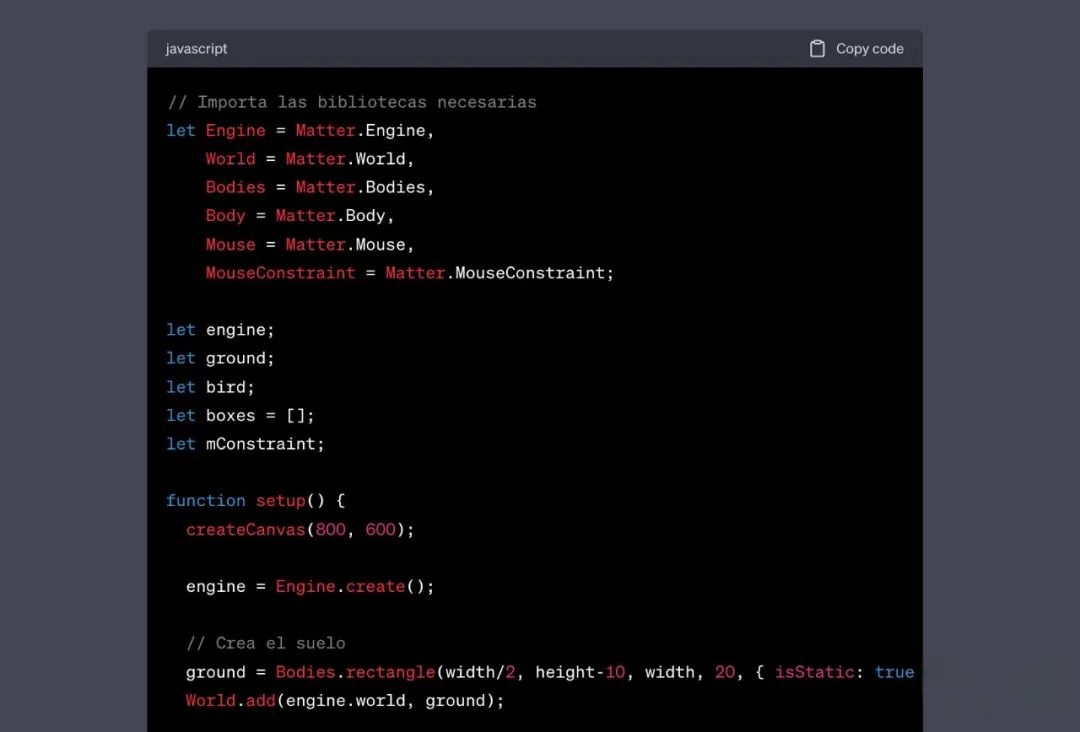
结论
与 GPT-4 合作开发游戏是一个不断迭代、合作的过程,需要足够的耐心。通过明确的沟通、持续的反馈和细致的解释,我们就可以利用 GPT-4 的能力,创造出引人入胜的游戏体验。
最后我对此游戏进行了部署和验证,如果有朋友对文章中的源码或游戏资产感兴趣,可以从这里进行游戏体验或源码下载
-
体验地址:
https://lencx.github.io/fe-tips/game/angry-pumpkins -
代码仓库:
https://github.com/lencx/fe-tips/tree/main/game/angry-pumpkins

游戏规则? 按空格键重置南瓜。 ? 按Enter清空世界。 ? 编辑模式:长按Q(箱子)、W(矩形石块)、E(长骨头)、R(长木板)、T(骷髅) 或M(打击的目标,绿色的万圣节怪物),并点击以向世界添加物体并创建你自己的结构。
正常来说,为了使游戏素材更加精美和有吸引力,作者还会使用 Adobe Creative Suite 等软件进行进一步的设计和编辑。
例如,使用 Photoshop 可以对图片进行裁剪、调整色彩和对比度等操作,使其更加适合游戏场景。此外,还可以使用 Illustrator 等工具来绘制游戏中的角色、道具和场景等元素,使其更加具有生动感和立体感。
除了视觉素材外,作者还需要编写游戏脚本和规则等内容。这些文本内容需要符合游戏的主题和玩法,并能够引导玩家进行游戏。为此,作者需要对游戏玩法和机制有深入的了解,并使用合适的语言和表达方式来呈现游戏内容。在编写游戏脚本时,作者还需要注意游戏流程的逻辑性和连贯性,以便玩家能够顺畅地进行游戏。
最后,作者还需要进行游戏测试和优化,以确保游戏能够正常运行并具有良好的用户体验。测试包括功能测试、兼容性测试和性能测试等方面,可以通过多种测试工具和手段来进行。在测试过程中,作者还需要收集和分析用户反馈,及时发现和解决游戏中的问题,并不断改进和优化游戏体验。
© 版权声明
文章版权归作者所有,未经允许请勿转载。

相关文章
暂无评论...

