经验分享:申请、部署、使用Azure OpenAI。
1/n 注册 Azure 国际版并绑卡,https://azure.microsoft.com ,如果没有信用卡,可以淘宝买一张虚拟卡,大概50元左右。
1/n 注册 Azure 国际版并绑卡,https://azure.microsoft.com ,如果没有信用卡,可以淘宝买一张虚拟卡,大概50元左右。
2/n 登录Azure 获取你的 Azure Subscription ID ,下一步填入申请表中 https://learn.microsoft.com/zh-cn/azure/azure-portal/get-subscription-tenant-id ,打开 https://go.microsoft.com/fwlink/?linkid=2222006&clcid=0x409&culture=en-us&country=us 用你的企业或者教育邮箱申请,如果用教育邮箱填写,企业信息则按照学校的地址、邮编、网址、单位联系电话进行填写,百度都可以查到,图二的组织属性:university。
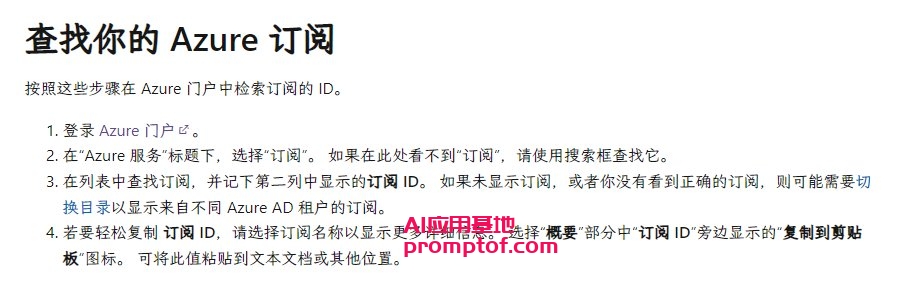
3/n 我周一上午9点申请,下午2点收到通过的邮箱。通过之后,登录 Azure 创建「资源」,搜「OpenAI」,如何部署参考这篇文章 https://atlassc.net/2023/04/25/azure-openai-service 。如果你使用 OpenCat 等支持 Azure API 的客户端,只需要完成Azure中的部署即可,无需后面的 Cloudflare 操作。
注:Azure 的注册邮箱和申请 Azure openai API的邮箱可以不一致,第2步中的 Azure Subscription ID 已经将你的信息绑定起来了。另外关于费用问题,我选择的是「标准计价」,尚不清楚 Azure 中的 API免费额度,由于我并不是高强度使用,因此标准计价中 GPT-3.5的价格可以接受。 https://azure.microsoft.com/zh-cn/pricing/details/cognitive-services/openai-service/

4/n 在 OpenAI translator 中使用,配置文档。https://github.com/openai-translator/openai-translator#configure-azure-openai-service
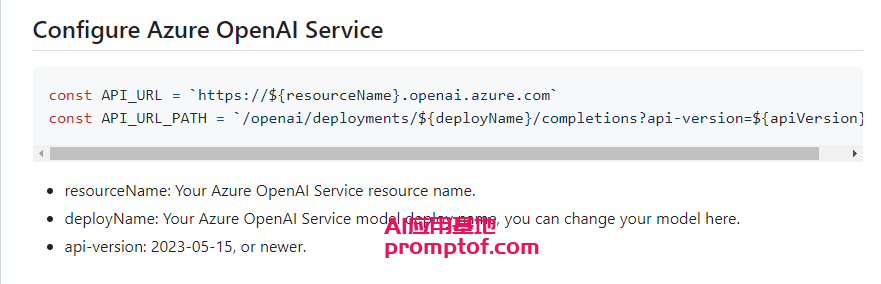
5/n iOS Mac上用 OpenCat https://apps.apple.com/app/opencat/id6445999201 设置-集成-Azure-endpoint(终结点)+Key、AMA问天https://bytemyth.com/ama ,配图为AMA如何配置。
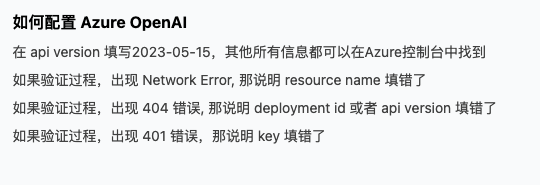
© 版权声明
文章版权归作者所有,未经允许请勿转载。

相关文章
暂无评论...
终身版AI工具

