要说小红书3月份最火爆的头像壁纸图片是哪个?
那非 流光女孩 莫属了
让我先看一下用这个模型的出图效果




是不是非常时尚且养眼呢?
而以女性用户为主的小红书来说
这类头像壁纸的涨粉与吸金能力也很强!
强劲的变现能力
例如,在3月15日,小红书用户子鱼哎吖发布了首篇笔记
不到1个月内,粉丝数量达到了1.7万,获得了5.1万的点赞和收藏。
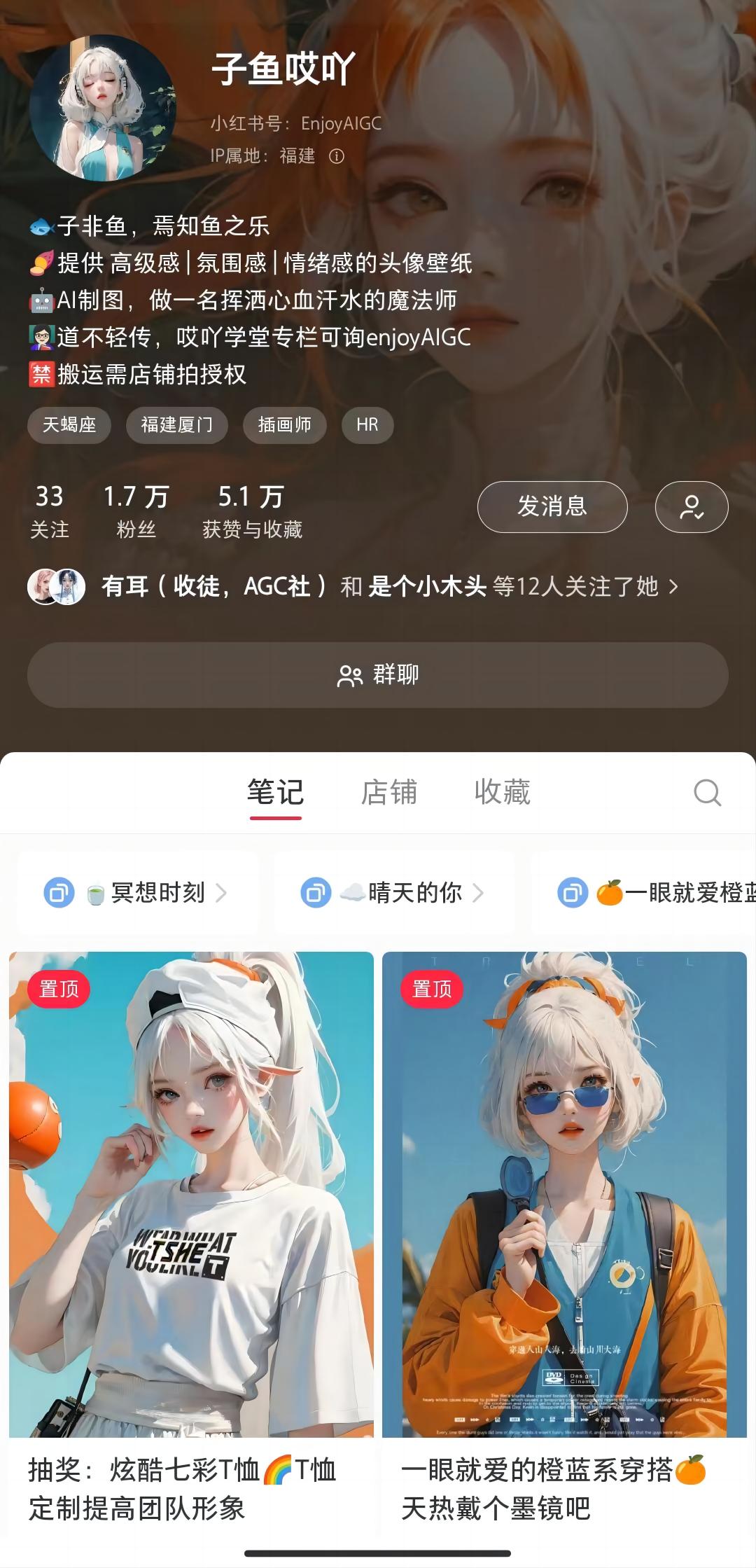
而他的变现模式主要有
1:知识付费 2:私人高级订制 3:小红书店铺售卖图片
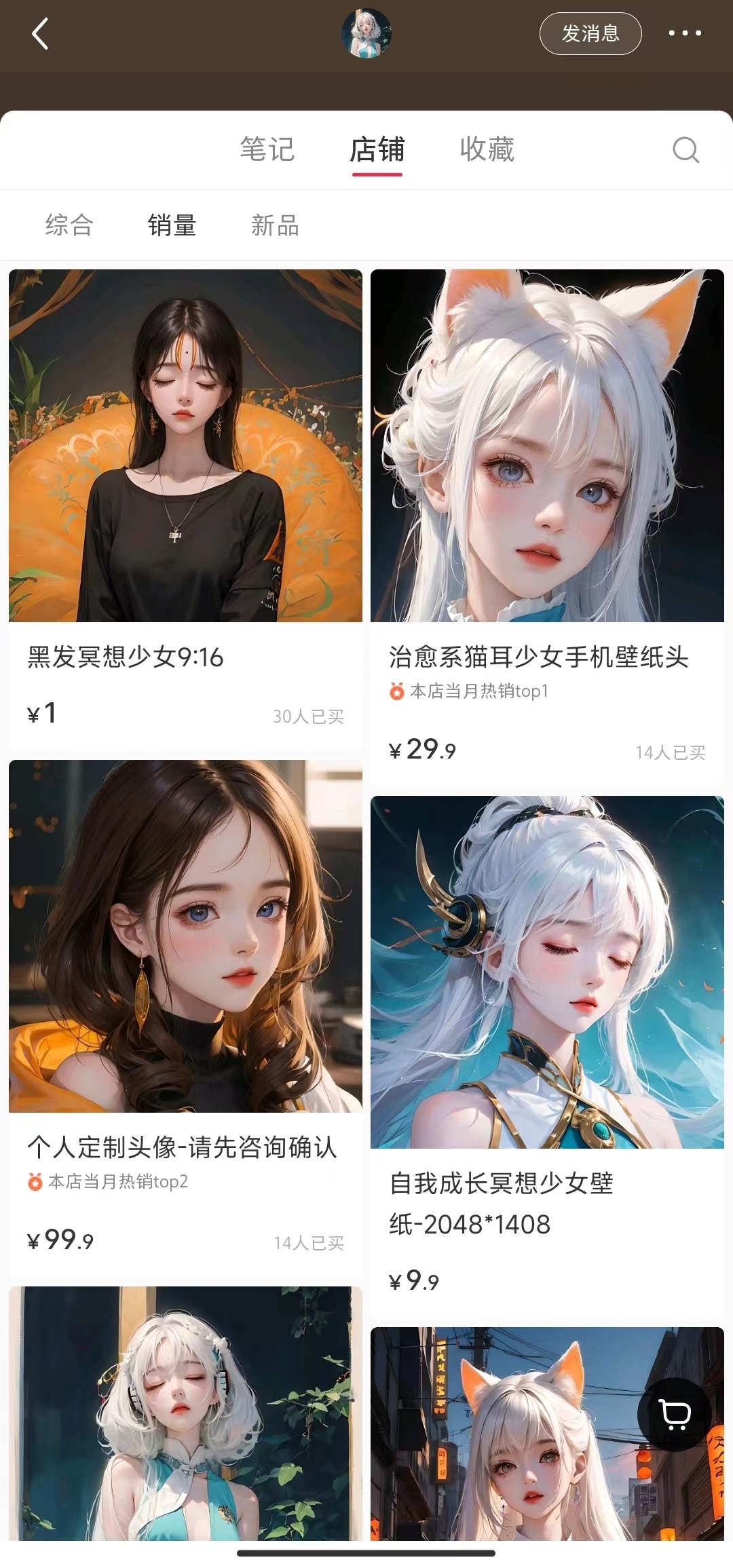
销量排名第2的猫耳少女共计营业额为 418.6元
问了一下作者,累计月收入已过万
而另一位更为厉害的小红书作者橘鹿
更是在短短3天内粉丝便增加了2万粉

他的收益更高
不但开了3个收费的社群
更是有自己的垂直类穿搭教程
和作者聊了下收益已达6位数/月

小程序的弊端
说完了收益,浅谈一下AI制图软件
这些漂亮的小姐姐均是由一些小程序AI绘图制成
虽然这些小程序出图很便捷
但却存在非常多的弊端
1:速度慢
如果不是普通会员需要排队,可能做一幅图需要5分钟。
作者最长一次是一张图等了45分钟
就果断放弃使用小程序来制图
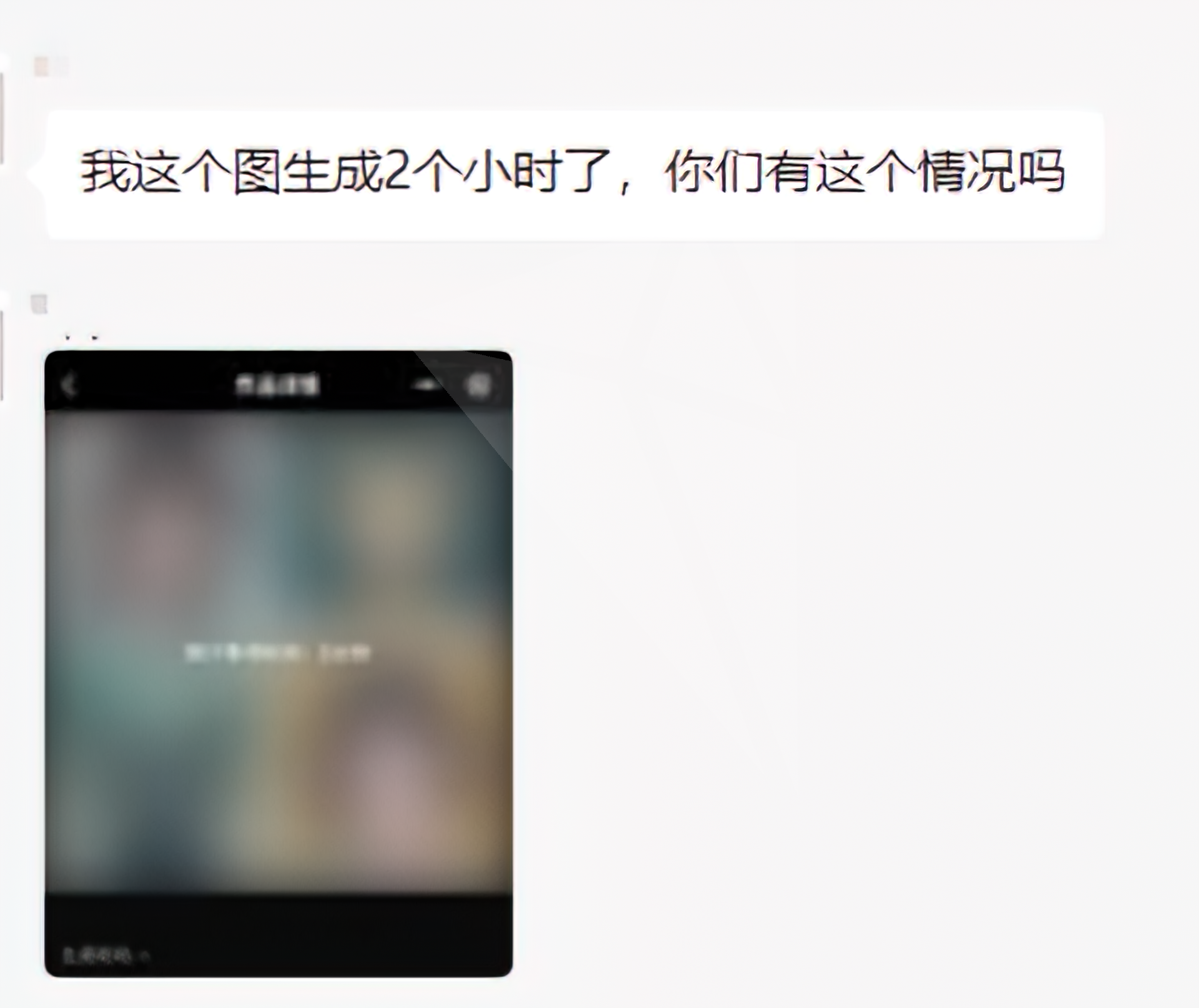
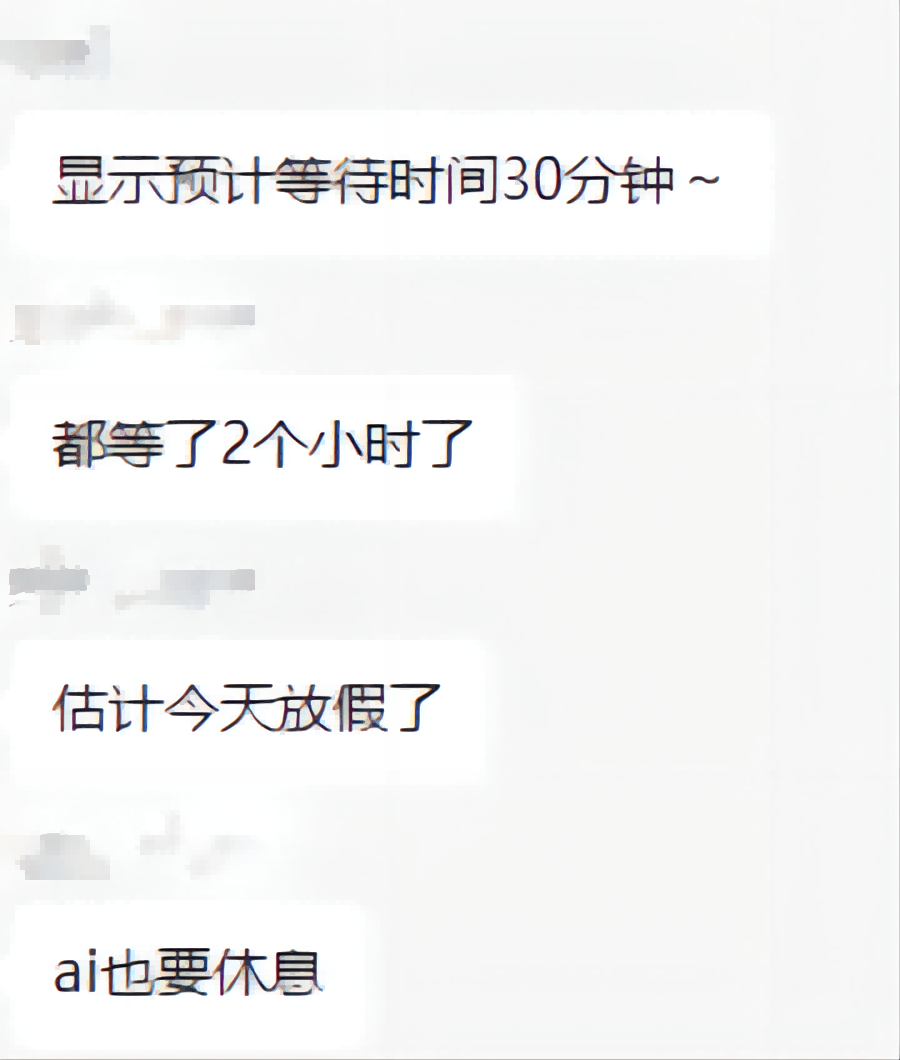
2:数量少
如果不充会员,每天就只能画5幅左右
3:耗时间
如果每天我们要发20篇笔记,每次5分钟 ,也要接近1小时40分钟。
而我知道的是,此类头像号作者
每天都要花很长时间在制图上
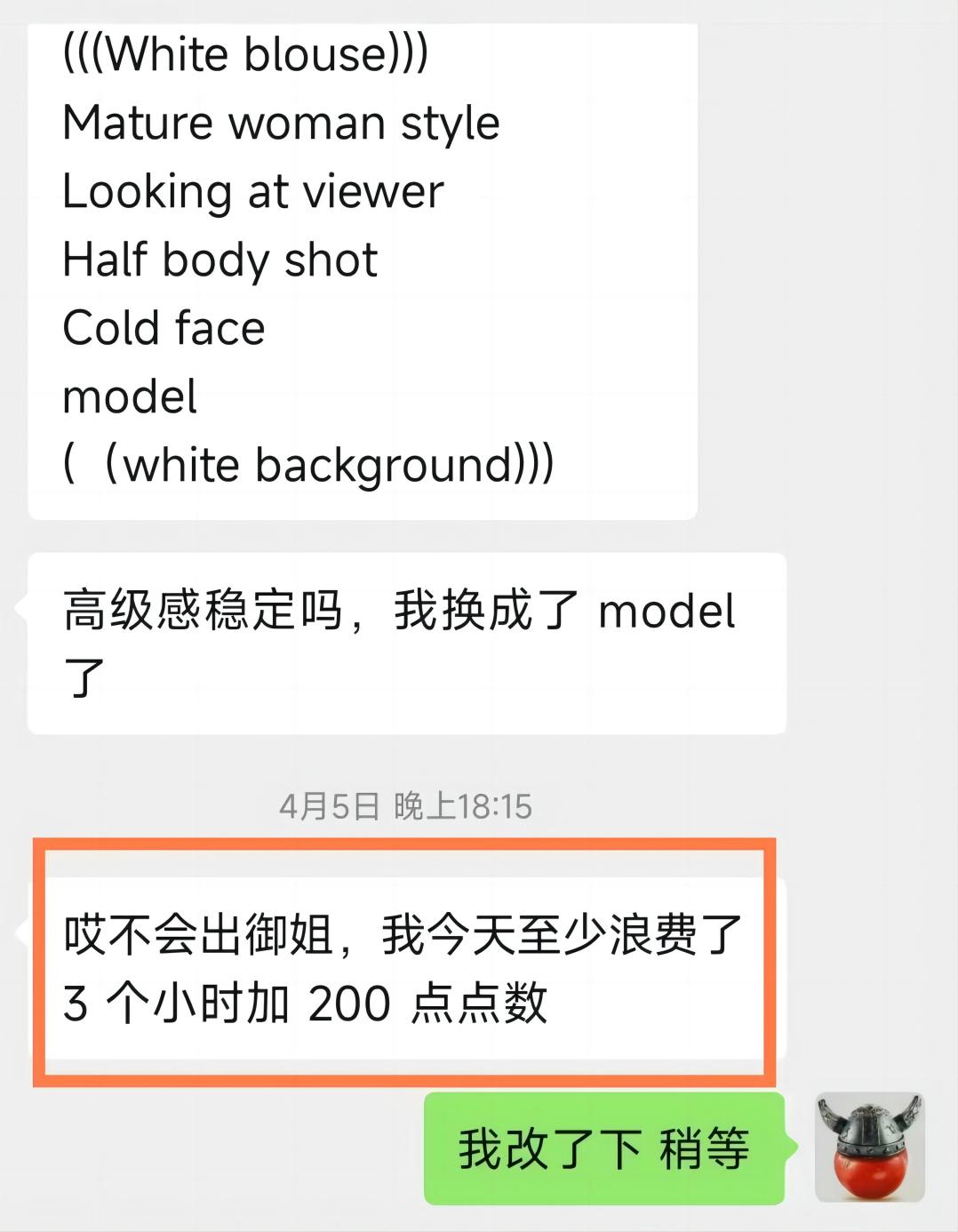
那有没有什么方法,可以高效且经济的解决这个问题呢?
经过一段时间的调试
总算找到了不吃电脑配置
且较为经济的解决方案
经济高效的解决方案
这次我们要使用的Stable Diffusion,它是2022年发布的深度学习图像生成模型。
简单来说,就是你输入文字,它就会根据文本的描述产生详细的图像。
由于本地端的部署非常麻烦,又要下载、又要弄python、还要弄Git库。
并且如果你家的显卡显存很低,跑20张高清图可能就需要45分钟(6G显存)
现在的显卡又非常昂贵、像4090 24G的显存就要过万。
配置符合40490的CPU与显示器价格也朝着3W奔去。
所以我们这次的目的就花几块钱,体验下 24G显存显卡的魅力!
一键部署云端Stable Diffusion
整体的流程大致分为四步
1:注册平台 2:上传制图模型 3:一键云端部署 Stable Diffusion 4:生成图片

一:注册平台
注册时填写邀请码 :4106并关注公众号:揽睿星舟 ,扫码添加客服领取福利金
如果不要免费的时长,可以跳过关注公众号这个步骤
二:上传制图模型
本次采用新的网盘类上传与下载方法
下面以windows系统为例
安装 Cyberduck,安装好之后是没有桌面程序显示的
需要点击windows左下角搜索Cyberduck 能找到应用
如果没有找到就去开始菜单栏,全部应用里找
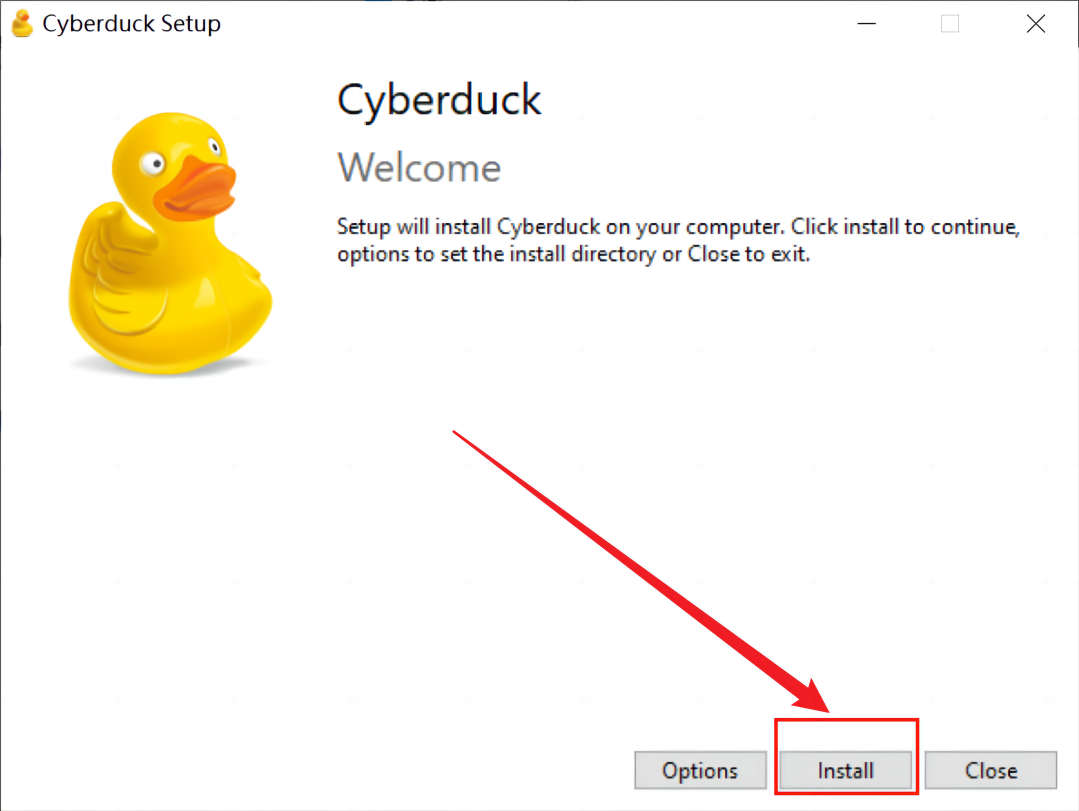
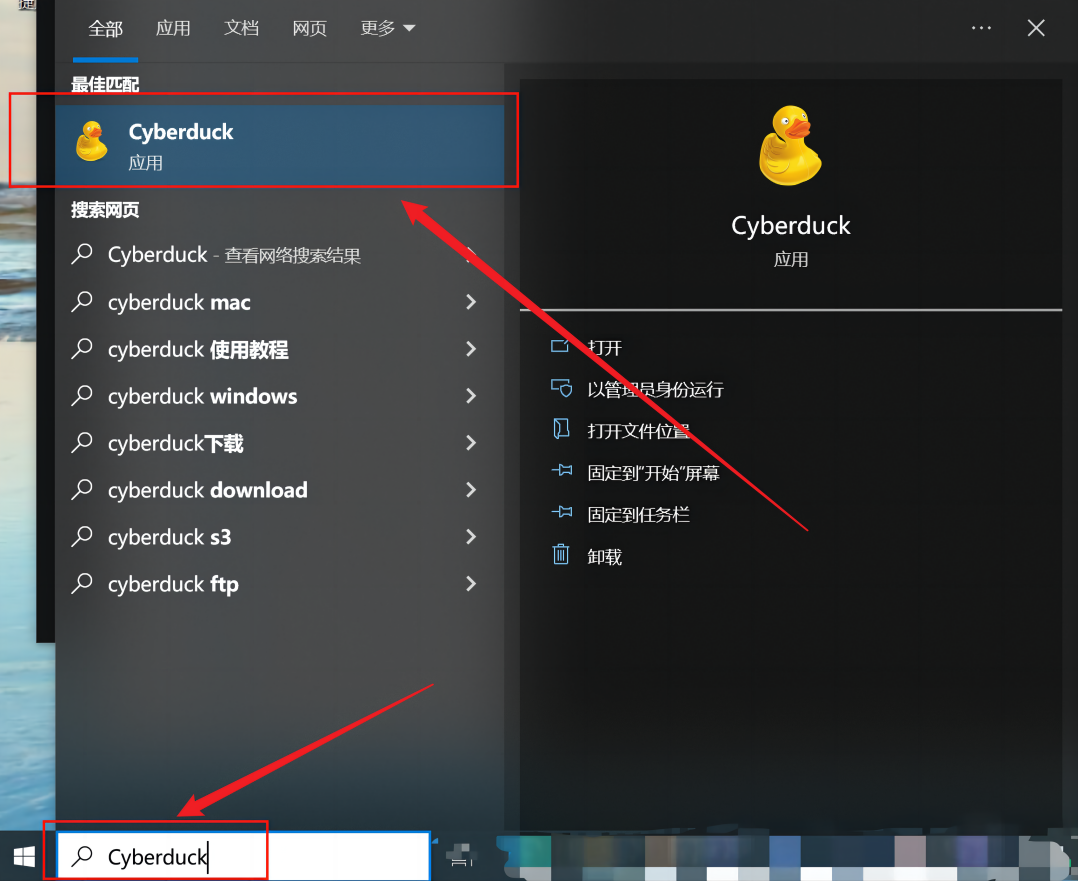
新建链接,更多选项
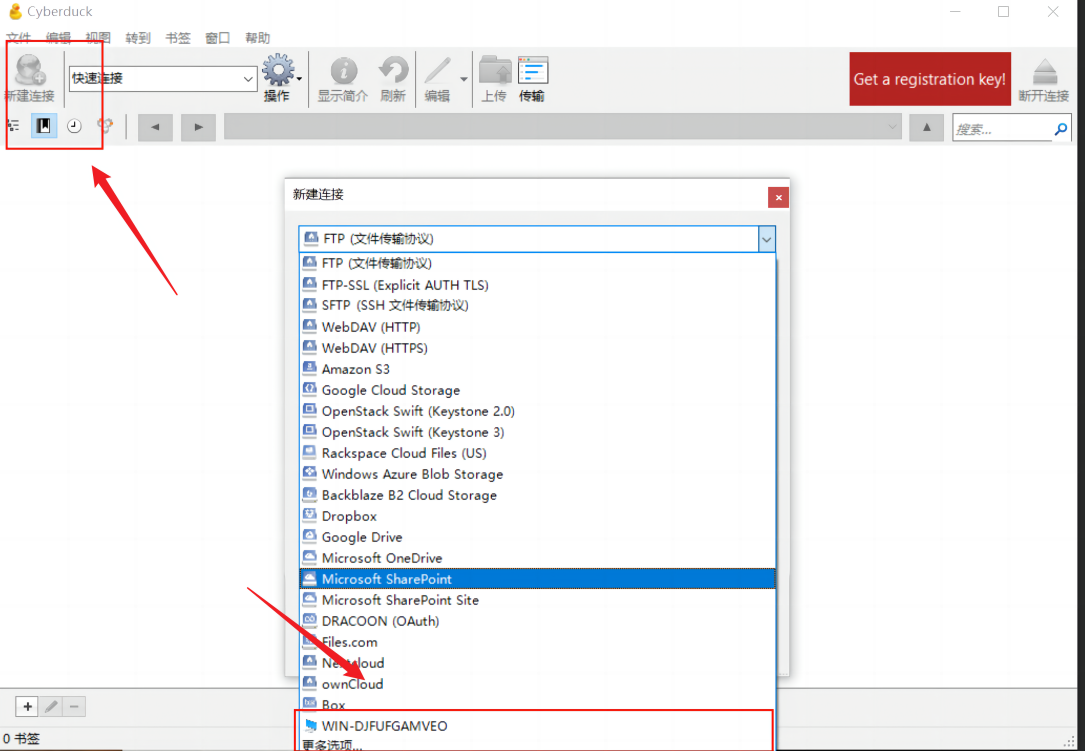
找到 AWS PrivateLink for Amazon S3,并勾选服务
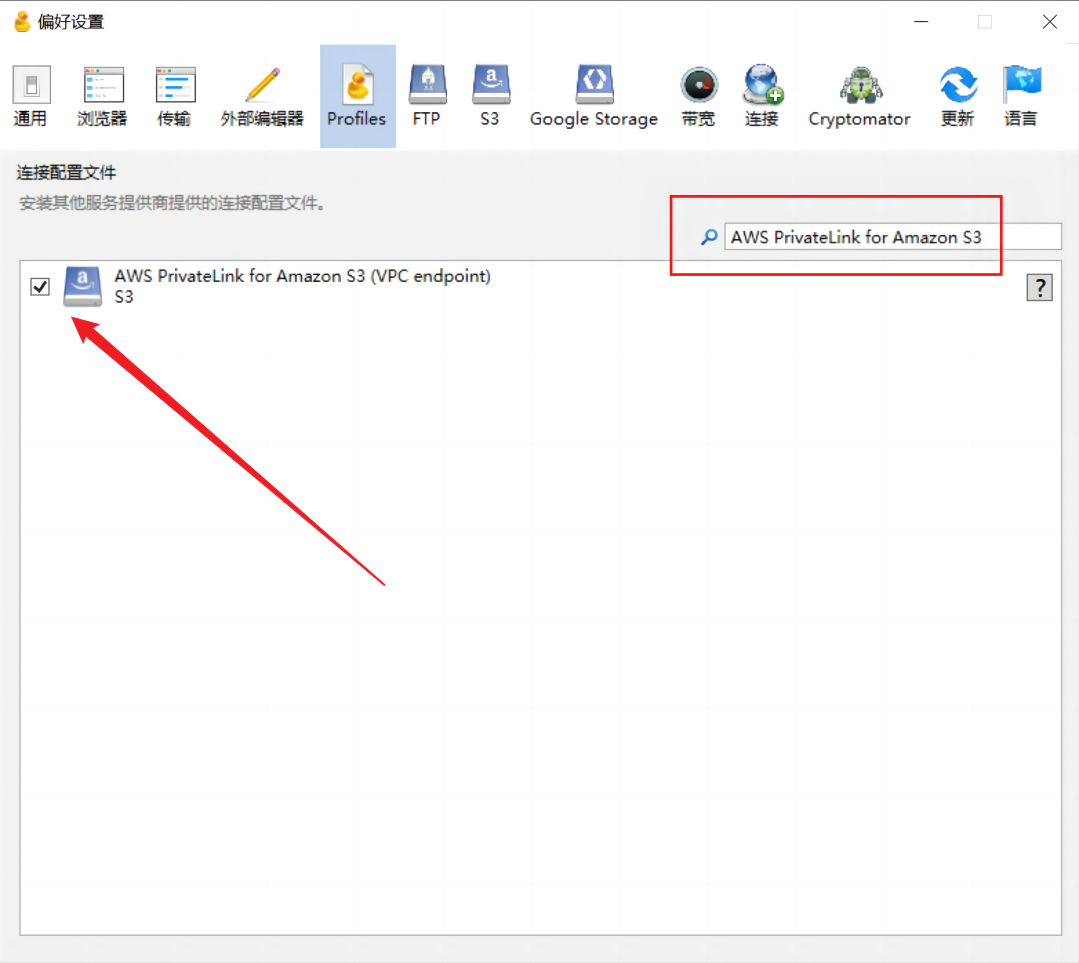
关掉这个页面,回到首页新建链接
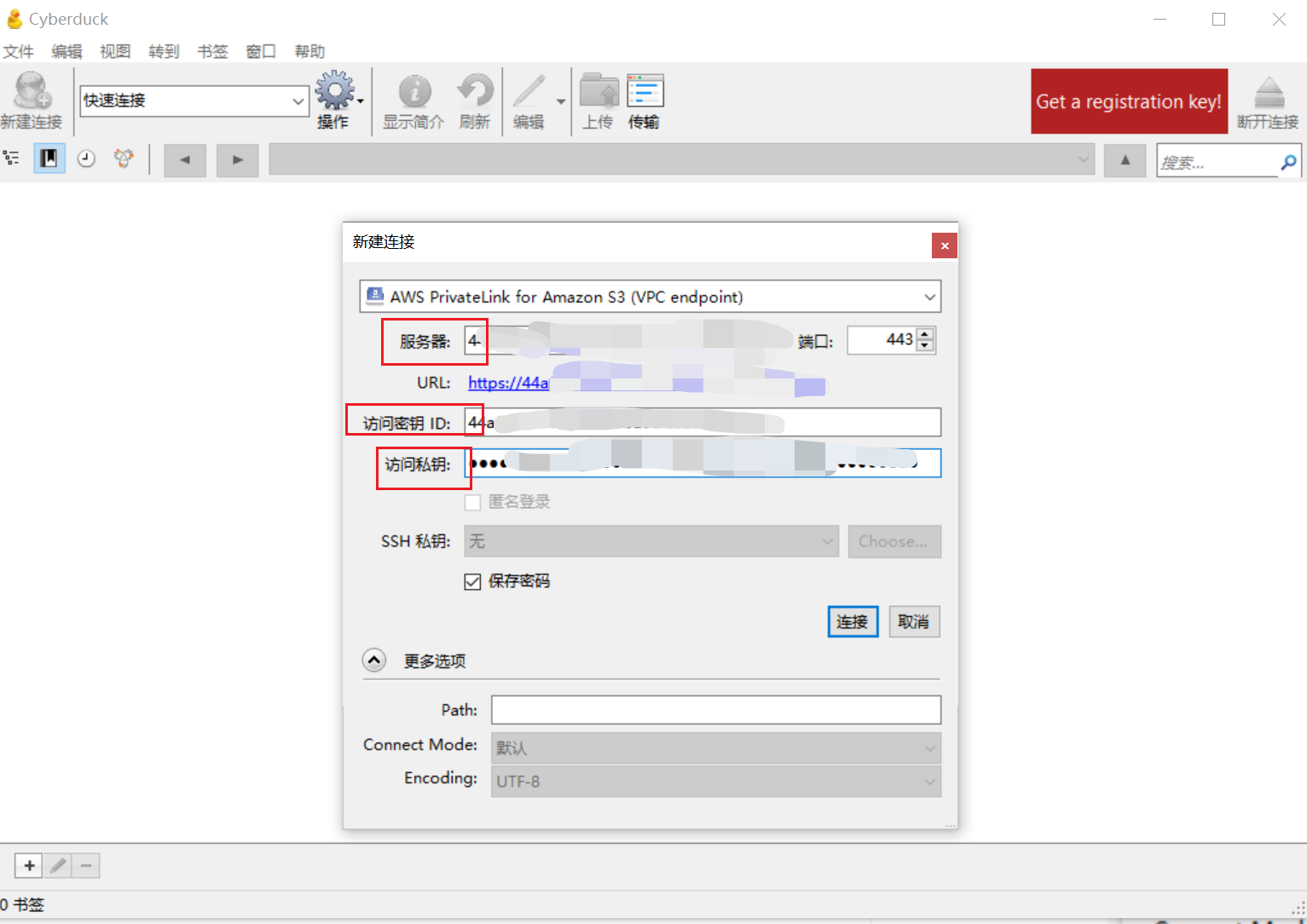
服务器链接地址:在星舟的官网左侧,点击网盘→命令行→,命令行HTTPS://后面那串东西复制过来
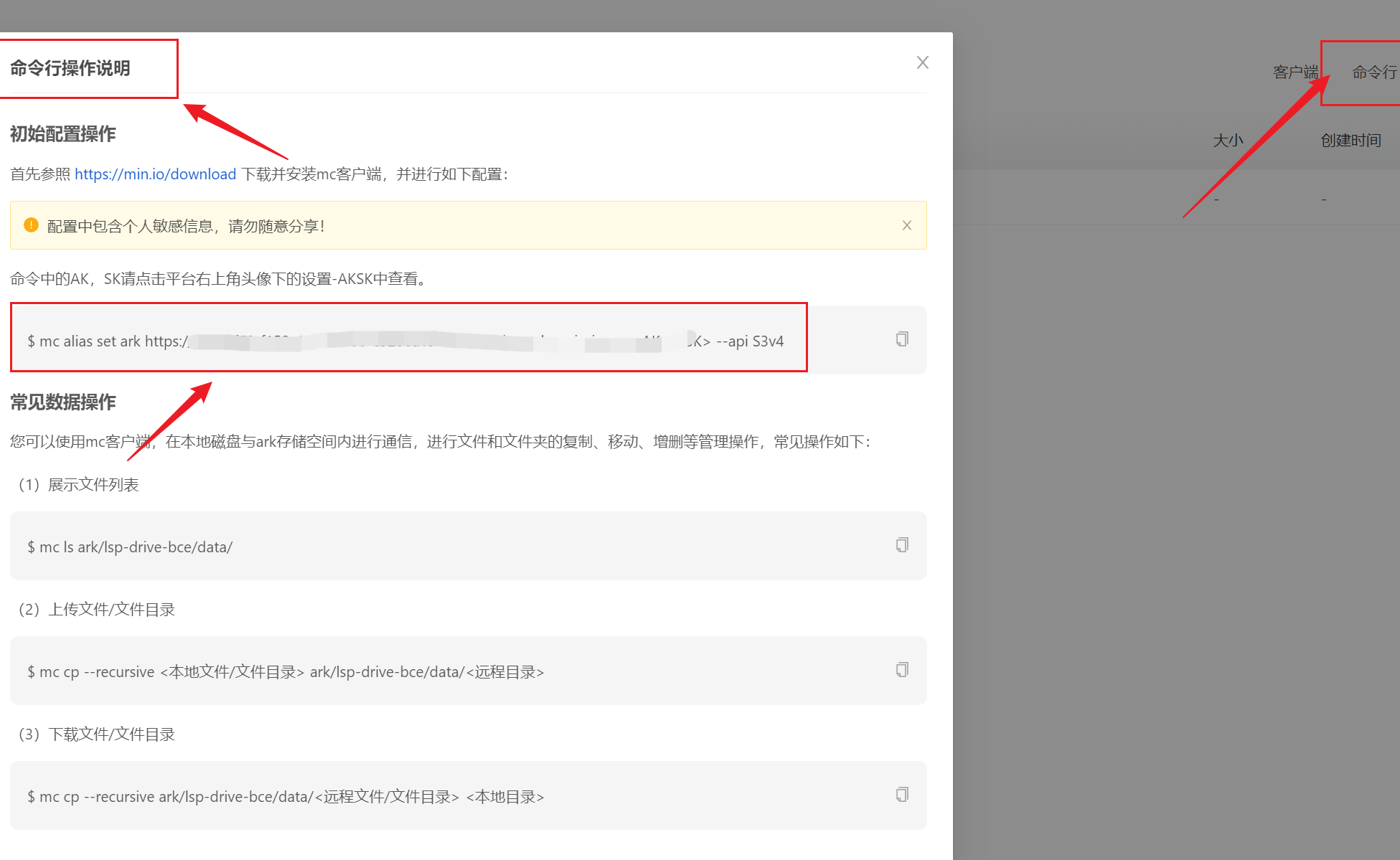
访问密秘和私钥的的信息在官网头像下方的设置里
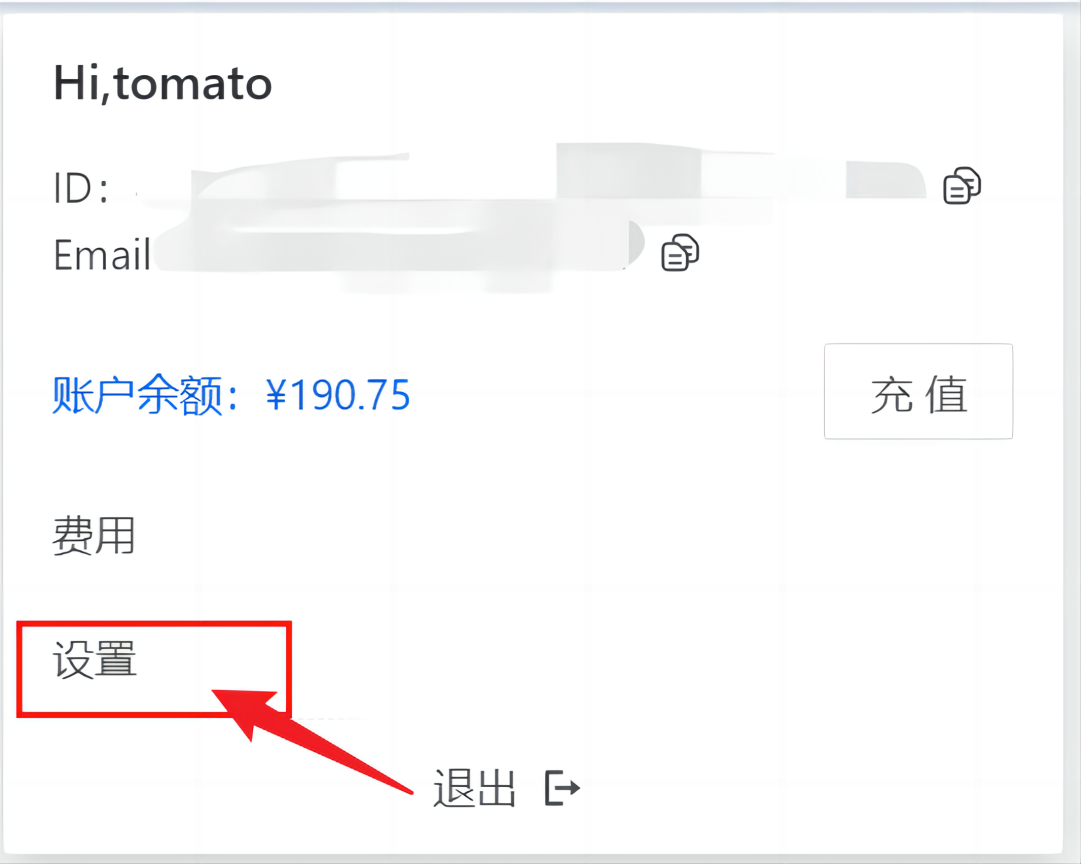
找到 AK SK 把 账号和密码复制过去

这样我们就可以像百度网盘一样上传和下载文件
再也不用命令行了
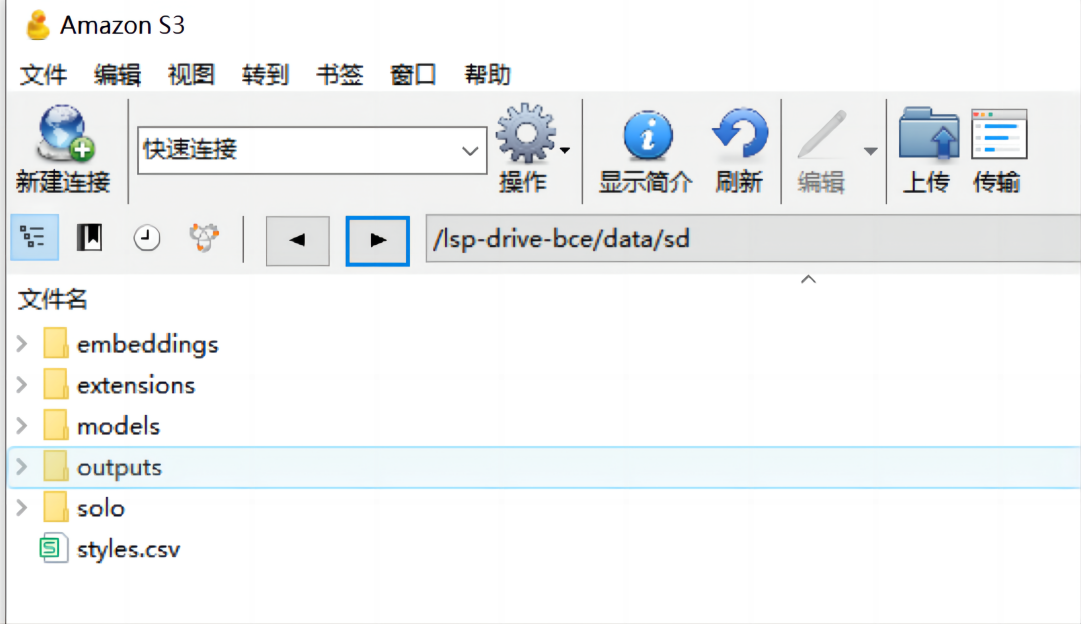
上传制图模型
这次我们需要的模型是大模型是YesMix-V1.5.safetensors
loar皮肤是 fashionGirl_v50.safetensors
YesMix-V1.5.safetensors 需要放在models/stable-diffusion这个文件夹中
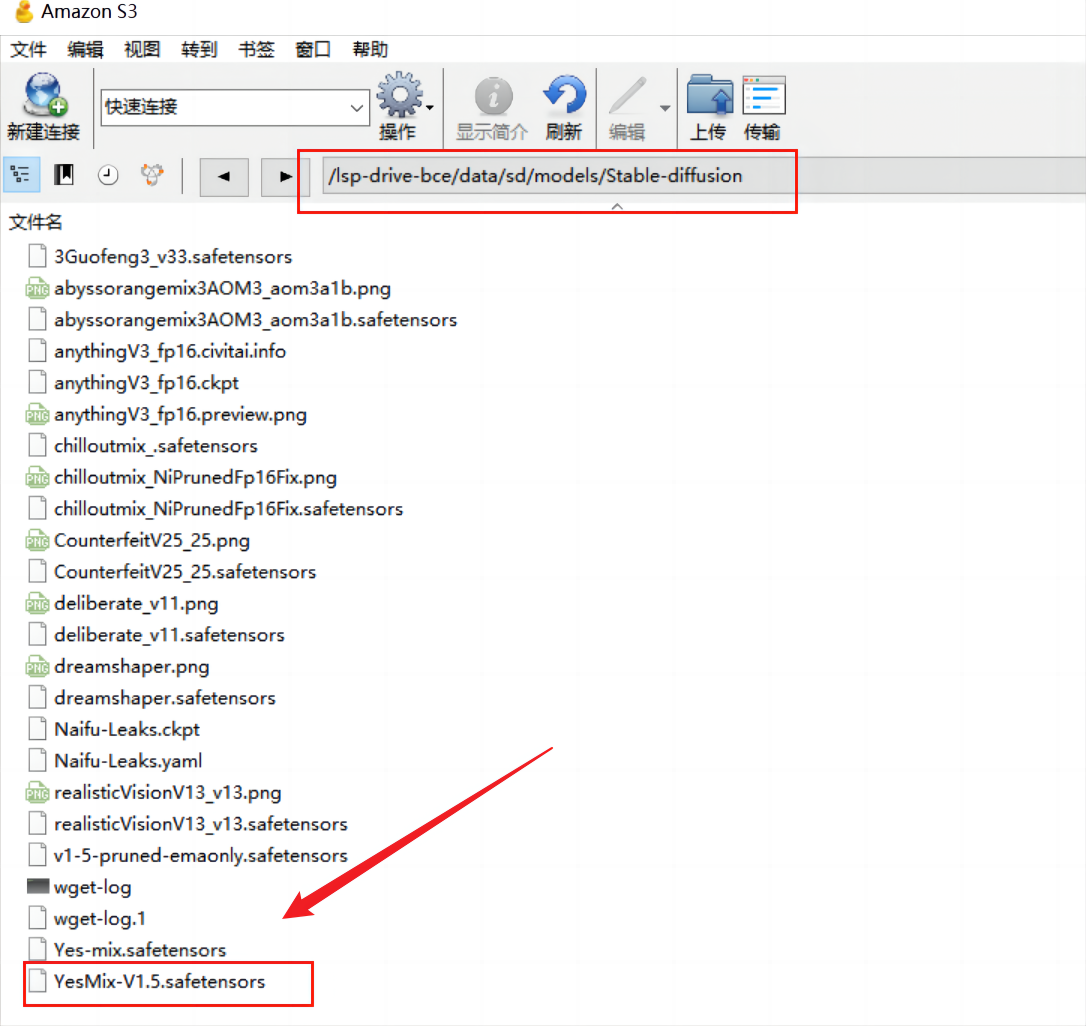
fashionGirl_v50.safetensors 需要放在medels/lora里
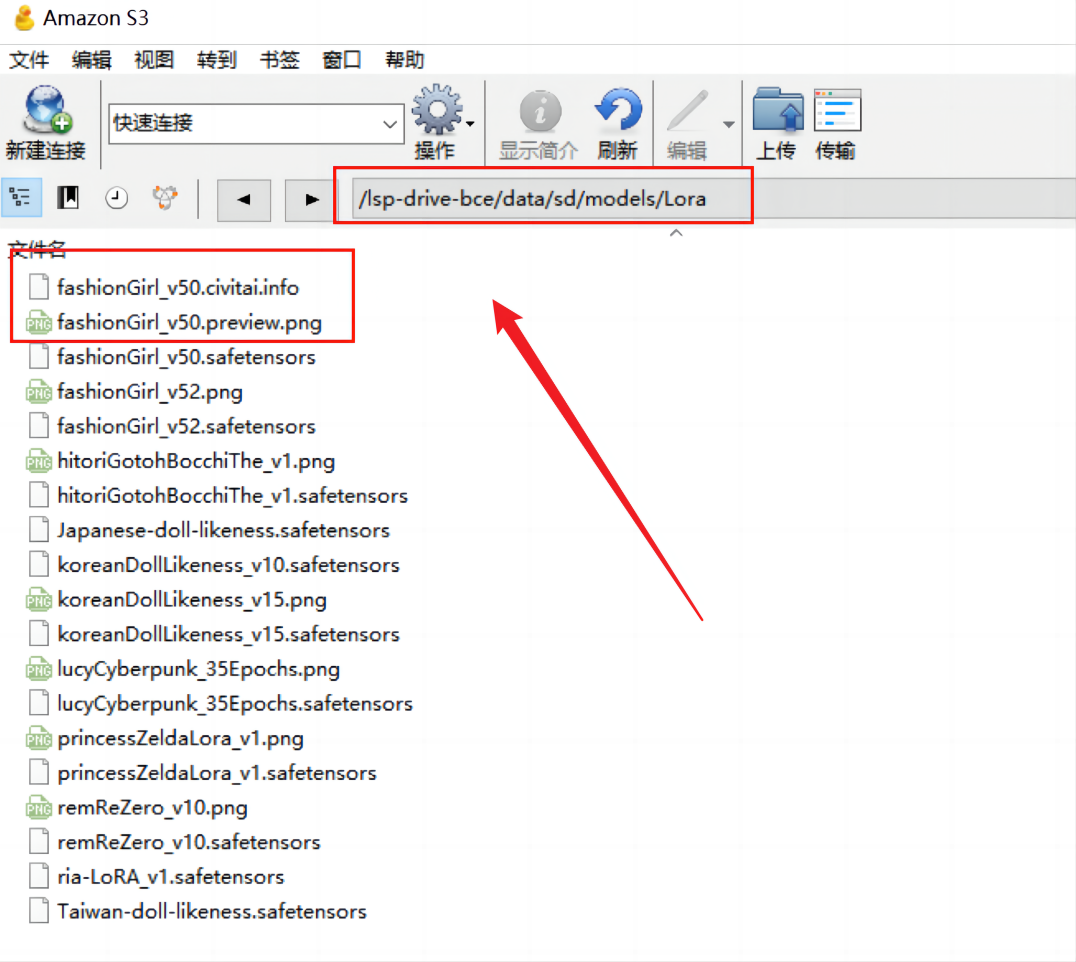
三:一键云端部署 Stable Diffusion
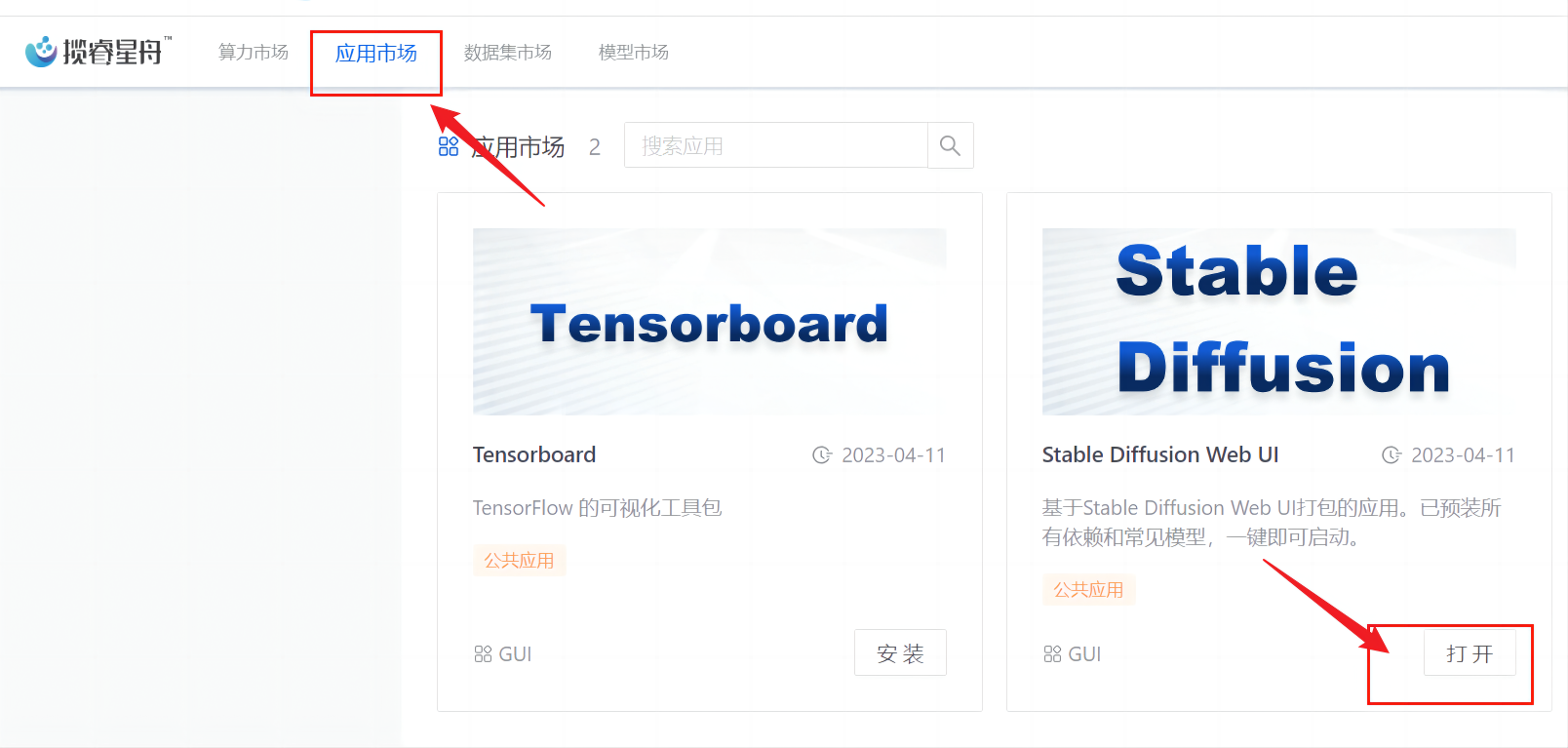

大概等个5分钟后,点击名称后面的地址栏,便可以登录webui了

四:生成图片
在设置中 stable diffusion → SD VAE 选择None
VAE就是滤镜
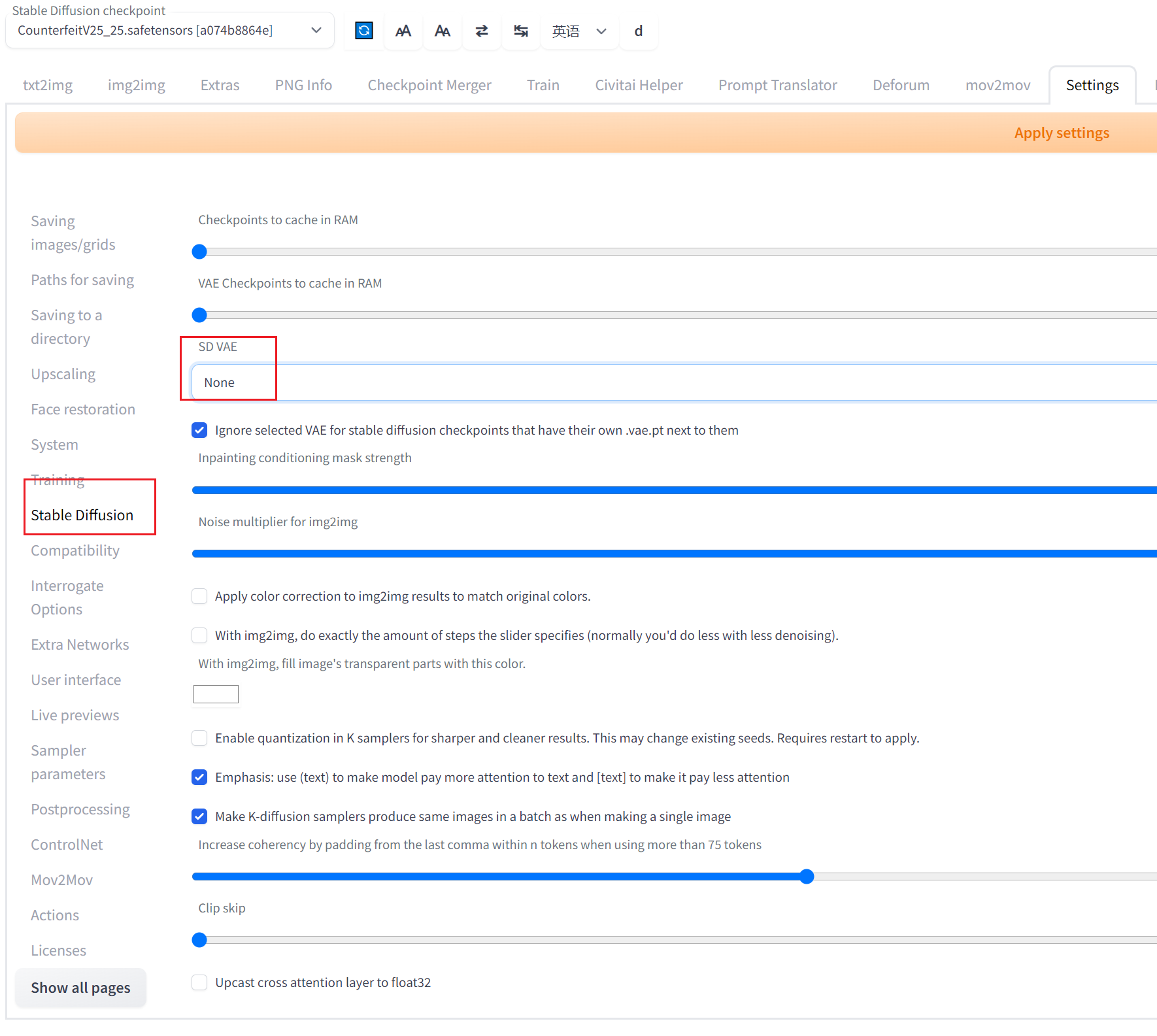
选择 yesmix 模型 → TAG里添加 < lora:fashionGirl_v50:1>,把前面的空格去掉
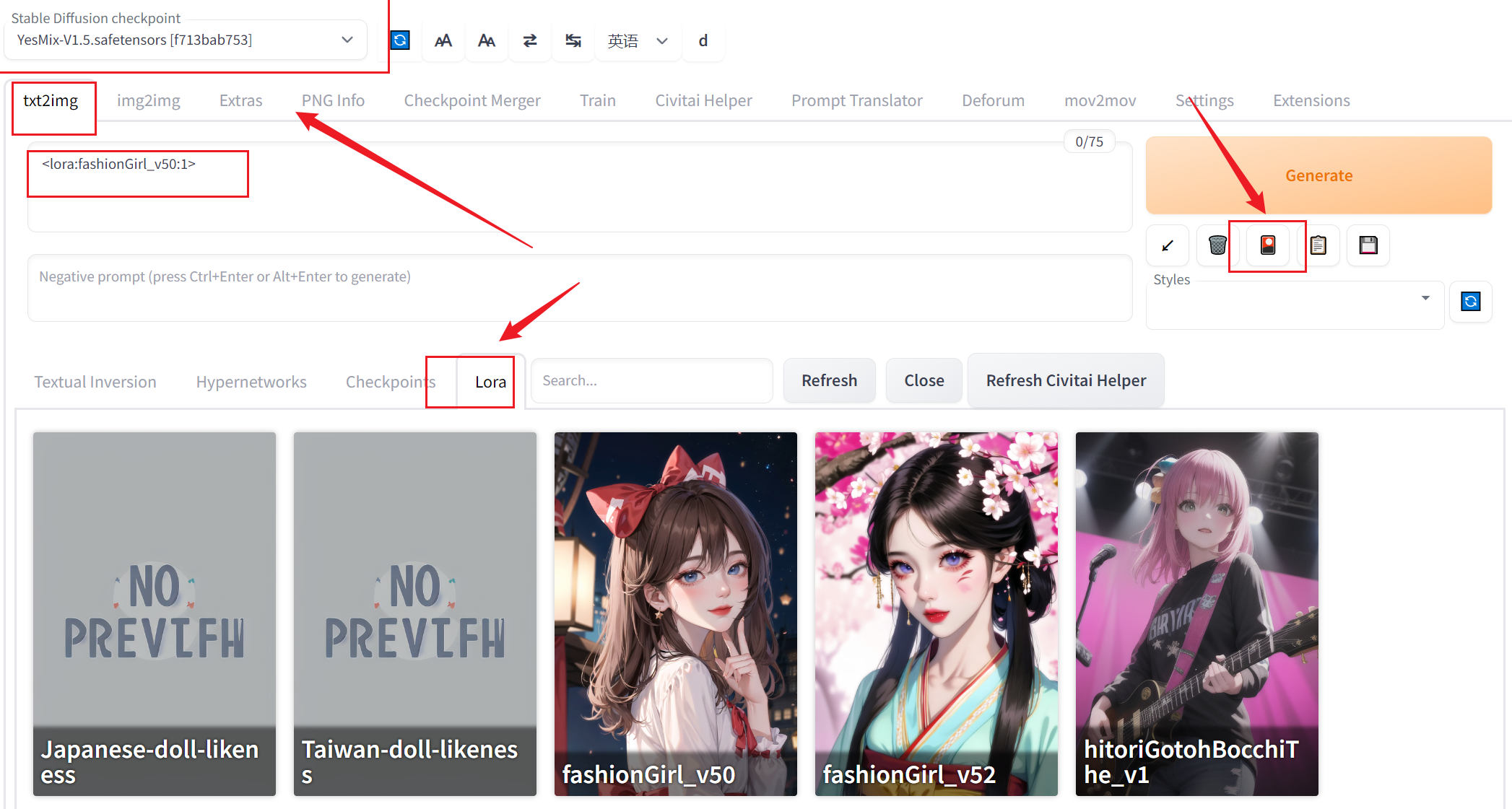
如果想做出文章一开始的那种图片
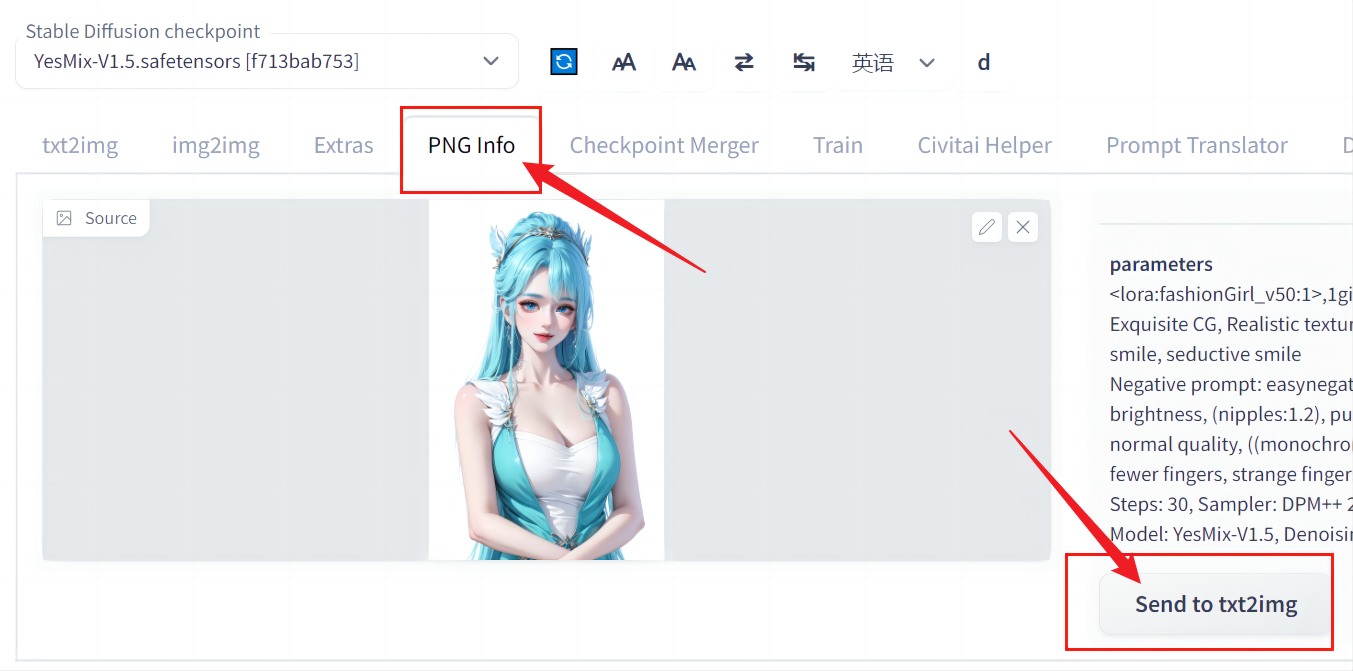
直接把图片放到 png info,然后send to txt2img,就可以了。
© 版权声明
文章版权归作者所有,未经允许请勿转载。

相关文章
暂无评论...
终身版AI工具

