视频中所需要的模型于此链接下载:https://pan.baidu.com/s/1nw7arXThu1vgL3aH5NFrzA?pwd=6666
基本流程:
1.下载模型文件,并移动到stable diffusion models的文件夹下stable diffusion中
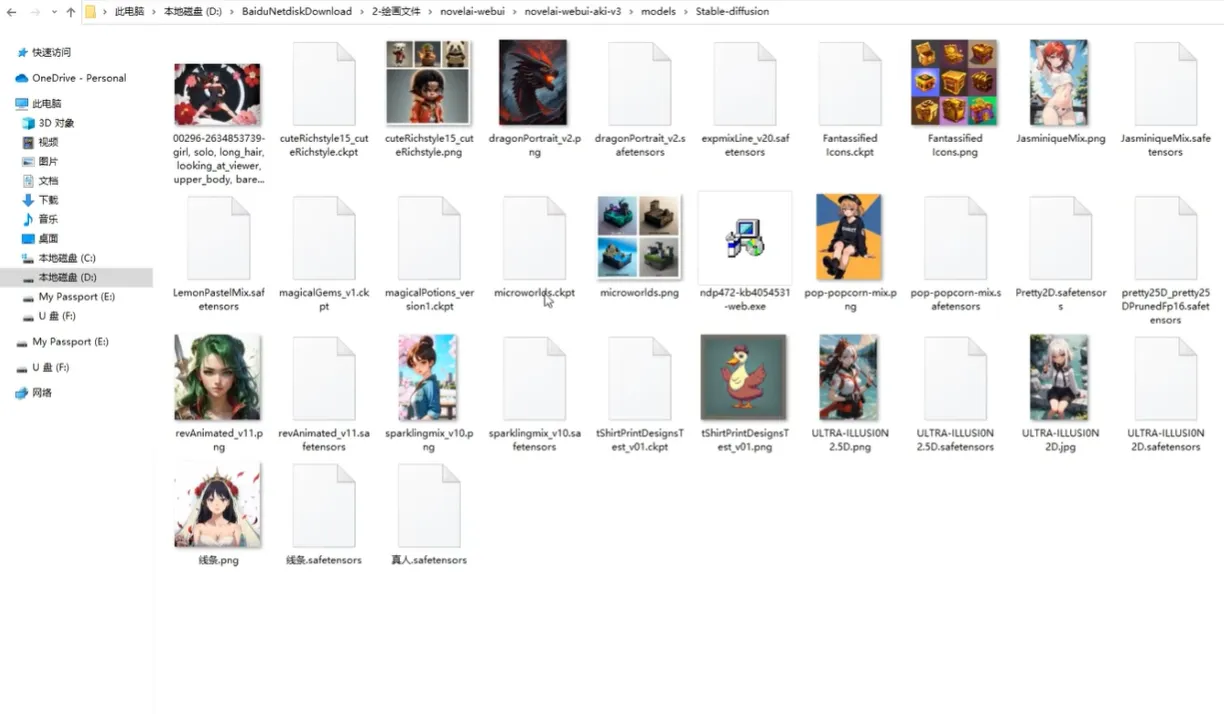
2.宝箱制作
使用大模型fantassified icons
提示词参考:
A golden treasure chest,
front picture,
center,symmetrical,
luminous,treasure,
white background,
负面提示词可随意填写
具体设置如下图
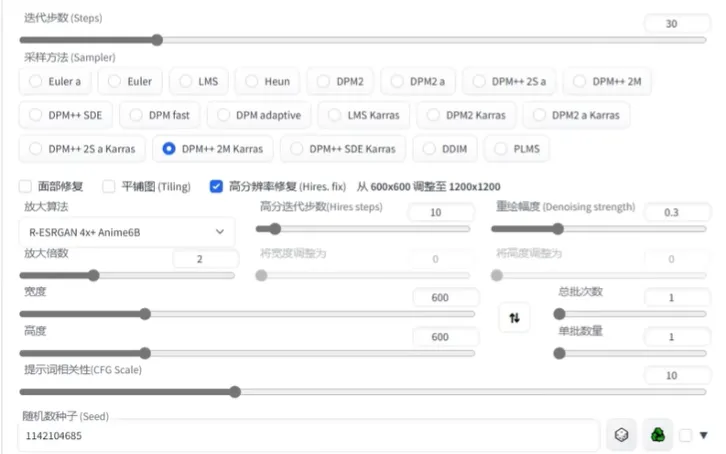
效果如下

3.宝石制作
使用大模型Magical Gems
提示词参考:
photo of a gold infusedrlmrcs gem,
sharp,detailed,
epic,intricate,trending on artstation,
greg rutkowski
负面提示词可随意填写
具体设置如下
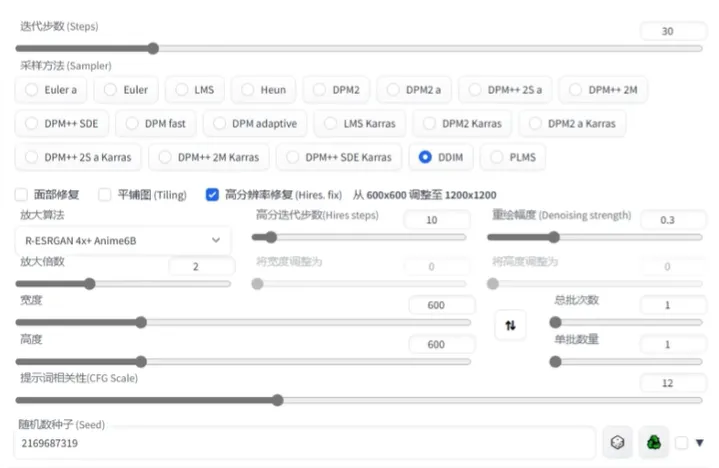
效果如下
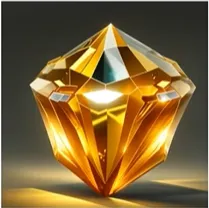
4.药瓶的制作
所需大模型:Magical potions
提示词参考:
photo of a blue magic potion,
luminous,symmetrical,
mysterious,detailed,epic
负面参考词可随意填写
具体设置如下
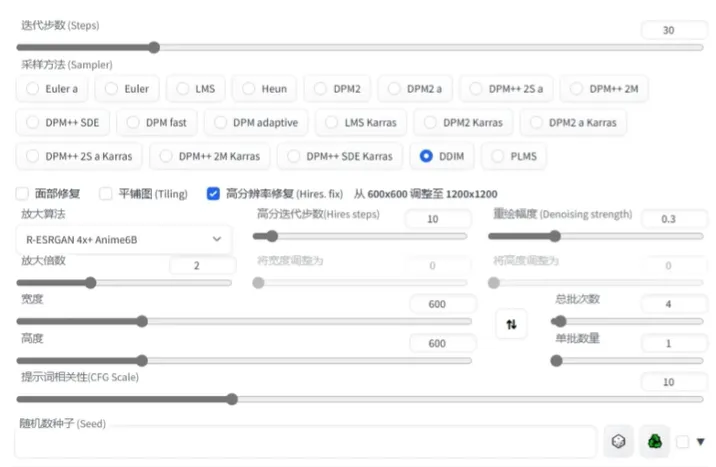
效果如下
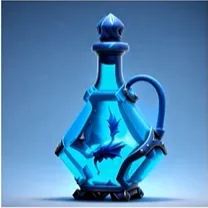
© 版权声明
文章版权归作者所有,未经允许请勿转载。

相关文章
暂无评论...
终身版AI工具

